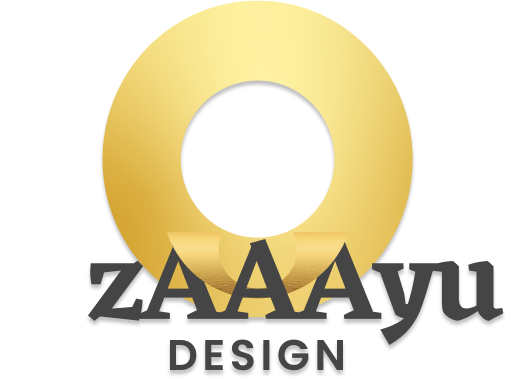When you opened your small business, you likely invested in proper locks for your doors, maybe a security system, and insurance to protect your physical location. But what about your digital storefront? For many small business owners, website security feels overwhelmingly technical or falls to the bottom of an already too-long to-do list.
The reality is that small businesses aren’t just occasional targets for hackers—they’re often preferred targets precisely because their security tends to be less robust than larger companies. According to recent data, 43% of cyber attacks specifically target small businesses, yet only 14% are prepared to defend themselves.
The good news? You don’t need to be a tech expert to implement essential website security measures. This guide breaks down website security into straightforward, actionable steps that any small business owner can understand and implement.
Why Small Businesses Are Valuable Targets
Before diving into solutions, it’s important to understand why hackers would bother with a small business website:
- Customer data access – Even a simple contact form collects valuable personal information
- Payment processing connections – Access to financial data or transaction systems
- Gateway to other systems – Your website often connects to other business systems
- Reputation damage leverage – Hackers can threaten to damage your online reputation
- Easier targets – Small businesses typically have fewer security resources than large companies
The consequences of a breach can be devastating for a small business: lost customer trust, business downtime, recovery costs, and potential legal liabilities if customer data is compromised.
Essential Security Measures Every Small Business Website Needs
1. Secure Your Website with HTTPS
What It Is: HTTPS adds encryption to your website, protecting information as it travels between your visitors’ browsers and your website.
Why It Matters: Beyond security, Google now flags websites without HTTPS as “Not Secure” in browsers, which can scare away potential customers. It’s also a ranking factor for search engines.
How to Implement:
- Contact your web hosting provider about adding an SSL certificate
- Many hosts now offer free SSL certificates through Let’s Encrypt
- After installation, make sure your site automatically redirects from HTTP to HTTPS
Warning Signs You Don’t Have It: Look at your website address—if it starts with “http://” instead of “https://” or you don’t see a padlock icon in the browser address bar, you need to add SSL encryption.
Cost: $0-$150 per year depending on your hosting provider and certificate type
2. Keep Software Updated
What It Is: Regular updates to your website platform, plugins, themes, and scripts.
Why It Matters: Outdated software is the most common entry point for hackers. Updates often include patches for security vulnerabilities that hackers actively exploit.
How to Implement:
- Set up automatic updates when possible
- Create a monthly update checklist for items that can’t be updated automatically
- Remove any unused plugins, themes, or scripts
- Use only reputable plugins and themes from trusted sources
Warning Signs You Need This: If you can’t remember the last time you updated your website software, or if you see update notifications when you log into your website’s admin area.
Cost: $0 (just requires regular attention)
3. Use Strong Password Practices
What It Is: Implementing secure passwords and access controls for anyone who can log into your website.
Why It Matters: Weak passwords are like leaving your keys in the door—they make unauthorized access simple. Many website breaches start with compromised login credentials.
How to Implement:
- Use unique, complex passwords for all website accounts (minimum 12 characters with a mix of letters, numbers, and symbols)
- Implement two-factor authentication (2FA) for admin access
- Limit the number of people who have administrative access
- Change passwords immediately when someone leaves your team
- Use a password manager to keep track of complex passwords
Warning Signs You Need This: Using the same password across multiple sites, sharing login credentials among team members, or using simple passwords that are easy to remember.
Cost: $0-$5 per month for a password manager
4. Implement Regular Backups
What It Is: Creating consistent copies of your website and database that can be restored if something goes wrong.
Why It Matters: If your website is compromised, a recent backup allows you to restore it quickly with minimal data loss or downtime.
How to Implement:
- Set up automated backups through your hosting provider or a backup plugin
- Store backups in multiple locations (not just on your web server)
- Test your backup restoration process periodically to ensure it works
- Keep at least 30 days of rolling backups if possible
Warning Signs You Need This: No automatic backup system in place, uncertainty about when your last backup was created, or having backups stored only on your web server.
Cost: $0-$10 per month depending on your hosting provider and backup solution
5. Install Security Monitoring
What It Is: Tools that watch your website for suspicious activity and alert you to potential security issues.
Why It Matters: Early detection of security problems can prevent or minimize damage. Many small business owners don’t discover breaches until significant harm has already occurred.
How to Implement:
- Install a website firewall (WAF) that blocks malicious traffic
- Add security scanning that checks for malware and vulnerabilities
- Set up alerts for unusual login attempts or website changes
- Consider using a security plugin or service specifically designed for your website platform
Warning Signs You Need This: No current way to know if someone unauthorized accesses your website, no alerts for suspicious activity, or complete uncertainty about whether your website has security issues.
Cost: $0-$20 per month for basic security tools suitable for most small businesses
Common Website Security Threats and Their Solutions
Threat: Form Spam and Bot Attacks
What It Looks Like: Automated submissions to your contact forms, comment sections, or registration pages that flood your inbox or database with junk.
Simple Solution: Add CAPTCHA protection to all forms on your website. Modern CAPTCHAs (like “I’m not a robot” checkboxes) are user-friendly while still blocking most automated submissions.
Implementation Tip: Google’s reCAPTCHA is free and easy to implement on most website platforms.
Threat: Malware Injection
What It Looks Like: Hackers inserting malicious code into your website that can steal information, redirect visitors, or take control of your site.
Simple Solution: Regular malware scanning combined with limited access to who can add code to your site.
Implementation Tip: Many web hosts offer basic malware scanning. For additional protection, consider a dedicated security plugin for your website platform.
Threat: Brute Force Login Attempts
What It Looks Like: Automated programs that try thousands of username/password combinations to gain access to your website’s admin area.
Simple Solution: Limit login attempts and implement two-factor authentication.
Implementation Tip: Change your admin login URL from the default (/wp-admin, /login, etc.) to something custom, and set up your security plugin to lock accounts after multiple failed login attempts.
Threat: Outdated Software Vulnerabilities
What It Looks Like: Hackers exploiting known security holes in outdated themes, plugins, or content management systems.
Simple Solution: Create a regular update schedule and remove any plugins or themes you’re not actively using.
Implementation Tip: Set a monthly calendar reminder to check for and apply updates, or enable automatic updates when available.
Threat: Phishing Attempts Against You or Your Team
What It Looks Like: Emails or messages pretending to be from trusted sources asking for login credentials or attempting to trick you into installing malware.
Simple Solution: Education and verification processes for you and anyone with access to your website.
Implementation Tip: Always verify requests for sensitive information through a different channel than the one where the request was received, and never click suspicious links or download unexpected attachments.
Warning Signs Your Website May Already Be Compromised
Be alert for these indicators that your website might have security issues:
- Unexpected changes to your website content or appearance
- Slow loading times or performance issues
- Strange files or directories when viewing your website files
- New admin users you didn’t create
- Search engines flagging your site as potentially harmful
- Customers reporting unusual behavior or redirects
- Unusual traffic patterns in your analytics
- Your hosting provider contacting you about suspicious activity
If you notice any of these signs, don’t panic—but do act quickly. The longer a security issue persists, the more damage it can cause.
What to Do If Your Website Gets Hacked
Despite your best efforts, security breaches can still happen. Here’s what to do if your website is compromised:
1. Contain the Damage
- Take your website offline temporarily if necessary (most hosts have a “maintenance mode” option)
- Change all passwords immediately
- Notify your web hosting provider about the breach
2. Identify the Vulnerability
- Review recent changes to your website
- Check for outdated plugins or themes
- Look for unauthorized admin users
- Scan for malware and backdoors
3. Clean and Restore
- Remove any malicious code
- Restore from a clean backup if available
- Update all software to current versions
- Remove unnecessary plugins and themes
4. Strengthen and Learn
- Implement additional security measures
- Document what happened for future reference
- Consider if you need expert help to prevent recurrence
- Evaluate if your current hosting provides adequate security features
Balancing Security with Budget and User Experience
Robust security doesn’t have to break the bank or create friction for your website visitors. Here’s how to find the right balance:
For Tight Budgets
Focus on these no/low-cost essentials:
- Free SSL certificate
- Regular updates
- Strong password practices
- Basic security plugin
- Host-provided backups
For User Experience Concerns
Some security measures can create friction for users. Balance security and usability by:
- Using invisible CAPTCHA options that only appear when suspicious activity is detected
- Implementing two-factor authentication only for administrative access, not regular users
- Ensuring security measures don’t significantly impact website loading speed
- Using password requirements that are strong but manageable
Creating Your Simple Website Security Plan
A basic website security plan doesn’t need to be complex. Here’s a simple framework:
Monthly Tasks
- Run software updates
- Review user accounts and access privileges
- Check backup systems
- Scan for malware
Quarterly Tasks
- Test restore from backup
- Update passwords
- Review security settings and plugins
- Check for unused themes or plugins that can be removed
Annual Tasks
- Comprehensive security audit
- Review security plugin/service subscriptions
- Update your security plan based on changes to your business
Getting Expert Help When You Need It
While many security measures can be implemented yourself, sometimes expert help is worthwhile, especially for:
- Initial security setup
- Recovery from a hack or breach
- E-commerce websites handling payment information
- Websites that store sensitive customer data
- Compliance with specific regulations (GDPR, CCPA, etc.)
Look for web professionals who specialize in security for your specific website platform, and don’t be afraid to ask about their security credentials and experience.
Next Steps to Secure Your Website Today
Ready to improve your website security? Start with these three immediate actions:
- Check your SSL status – Make sure your website uses HTTPS and has a valid SSL certificate
- Update everything – Go through all website software and update to current versions
- Implement automatic backups – Ensure you have regular, off-server backups of your entire website
Remember, website security isn’t a one-time project but an ongoing process. Even simple measures, consistently applied, significantly reduce your risk of security problems.
Need help making sense of your website’s security needs? Our Website Security Check provides small business owners with a clear picture of their current vulnerabilities and a prioritized action plan to address them. In this 30-minute consultation, we’ll:
- Scan your website for common security vulnerabilities
- Review your current security measures
- Provide a customized security checklist based on your specific website
- Recommend budget-appropriate solutions for any issues found
Get peace of mind about your website security today. Schedule your Website Security Check here!
Zaaayu Design helps small businesses create websites that are not only visually appealing and effective but also secure. Our holistic approach combines UX, UI Design, SEO, and Marketing expertise with practical security measures that protect your digital business assets.