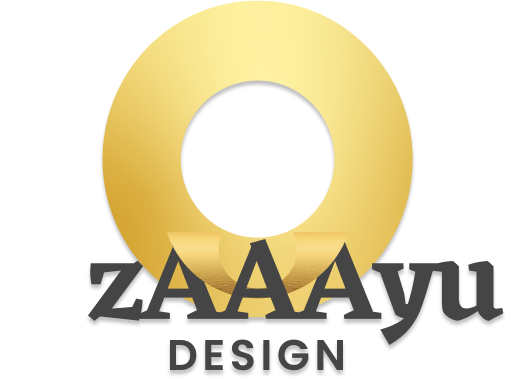When most small business owners think about their website, they often focus on aesthetics first—the colors, the images, the overall “look and feel.” And while visual appeal certainly matters, it’s actually the functional elements of your website that turn visitors into customers and drive real business growth.
The truth is that a beautiful website that doesn’t convert is just an expensive digital brochure. What truly matters is how your website performs as a business tool. Many small businesses invest thousands in visually stunning websites that fail to deliver tangible results because they’re missing critical conversion elements.
Let’s explore the website elements that go beyond pretty pictures to actively drive sales and measurable business results.
The Psychology Behind Effective Websites
Before diving into specific elements, it’s important to understand the fundamental psychology that influences online purchasing decisions. Visitors to your website make rapid judgments based on:
- Trust signals – Elements that build credibility and reduce perceived risk
- Value perception – How clearly they understand the benefit of your offering
- Friction points – Obstacles that make taking action feel difficult
- Urgency motivators – Reasons to act now rather than later
- Social proof – Evidence that others have made this choice successfully
The most effective website elements address these psychological factors directly, guiding visitors toward conversion while addressing their natural hesitations.
1. Strategic Call-to-Action Buttons That Convert
Why They Matter: Your call-to-action (CTA) buttons are perhaps the single most important conversion element on your website. They literally tell visitors what to do next and provide the mechanism to do it.
What Makes Them Effective:
- Benefit-focused language – Frame the action around what customers get, not what they do
- High-contrast design – Make buttons visually stand out from surrounding elements
- Strategic placement – Position CTAs at moments of peak interest and engagement
- Size and space – Make buttons large enough to be easily clicked, especially on mobile
- Action-oriented verbs – Start with strong command verbs that prompt action
Implementation Tips:
- Replace generic “Submit” or “Click Here” text with specific benefits: “Get My Free Quote” or “Start Saving Today”
- Use A/B testing to try different button colors, sizes, and text
- Include a secondary CTA for visitors who aren’t ready for your primary offer
- Ensure adequate white space around buttons to make them stand out
- Use first-person language (“Reserve My Spot” vs. “Reserve Your Spot”) for higher conversion rates
Real-World Example: A local insurance agency changed their quote request button from “Request a Quote” to “See How Much You Could Save in 2 Minutes” and saw form submissions increase by 34%.
2. Social Proof Elements That Build Trust
Why They Matter: Humans are social creatures who look to others for guidance on decisions. When potential customers see that others have purchased from you and had positive experiences, it significantly reduces perceived risk.
What Makes Them Effective:
- Specificity – Detailed testimonials addressing specific concerns
- Relevance – Reviews from customers similar to your target audience
- Recency – Fresh reviews that show current satisfaction
- Authenticity – Real stories with full names and photos when possible
- Strategic placement – Social proof positioned near points of decision
Implementation Tips:
- Feature 2-3 strong testimonials on your homepage near your primary offer
- Include specific results or benefits in testimonials when possible
- Organize reviews by product/service category on specialized pages
- Add star ratings to product/service listings
- Display logos of recognizable clients or media mentions
- Include review count numbers to demonstrate volume (“Based on 237 happy customers”)
Real-World Example: A local home services company added neighborhood-specific testimonials to their service pages (“Here’s what your neighbors in Oakwood Heights are saying about us…”) and saw a 27% increase in contact form submissions from those areas.
3. Pricing Presentation That Overcomes Objections
Why It Matters: How you present your pricing has a dramatic impact on perceived value and purchase likelihood. Many small businesses either hide their pricing (creating friction) or present it without proper context (missing value-building opportunities).
What Makes It Effective:
- Transparency – Clear pricing that builds trust
- Value justification – Context that explains the value relative to the price
- Comparison frameworks – Structures that make decision-making easier
- Objection handling – Addressing concerns directly within the pricing presentation
- Risk reversal – Guarantees or policies that reduce perceived risk
Implementation Tips:
- Use tiered pricing options (good, better, best) to provide choice while guiding toward your preferred option
- Visually highlight your recommended package
- Include “What You Get” sections that clearly list deliverables and benefits
- Address common objections directly in FAQ sections near pricing
- Consider showing both monthly and annual pricing if applicable (with savings for annual)
- Include guarantees, warranties, or satisfaction policies prominently
Real-World Example: A local lawn care service created three clearly defined service packages with highlighted differences instead of custom quoting every job. This reduced their sales cycle from 9 days to 3 days on average while increasing their average sale value by 22%.
4. Strategic Form Design That Reduces Abandonment
Why It Matters: Forms are where conversions actually happen, yet poorly designed forms are one of the biggest sources of lost business for small business websites.
What Makes Them Effective:
- Minimal field requirements – Asking only for essential information
- Logical progression – Fields organized in a natural, expected order
- Clear error handling – Helpful guidance when mistakes occur
- Progress indicators – Visual cues showing completion status for longer forms
- Mobile optimization – Easy completion on smaller screens
Implementation Tips:
- Audit your current forms and remove any fields that aren’t absolutely necessary
- Break longer forms into logical steps with progress indicators
- Use single-column layouts for better completion rates
- Add explanatory text below complex fields
- Test your forms on multiple mobile devices
- Consider using conditional logic to show only relevant fields based on previous answers
- Add security badges or reassurance text for forms that collect sensitive information
Real-World Example: A local spa reduced their appointment request form from 12 fields to 5 essential fields and saw form completions increase by 120%, more than doubling their appointment requests overnight.
5. Urgency and Scarcity Elements That Prompt Action
Why They Matter: Without a reason to act now, potential customers often delay decisions indefinitely. Ethical urgency and scarcity elements create legitimate reasons to take action today rather than “someday.”
What Makes Them Effective:
- Authenticity – Based on genuine limitations, not false scarcity
- Specificity – Clear deadlines or quantity limitations
- Visibility – Prominently displayed near conversion points
- Value-focused – Emphasizing what customers gain, not just what they might lose
- Compelling incentives – Genuine reasons to act sooner rather than later
Implementation Tips:
- Add countdown timers for legitimate limited-time offers
- Show actual inventory numbers for products with limited stock
- Display seasonal deadlines that affect service availability
- Create special bonuses for customers who purchase within a specific timeframe
- Use “limited enrollment” periods for services that genuinely have capacity constraints
- Highlight date-specific value (seasonal services, preparation deadlines, etc.)
Real-World Example: A local tax preparation firm added a simple calendar showing how quickly appointment slots were filling up for tax season, along with “early-bird” pricing that increased by 15% after January 31st. This simple addition shifted 40% of their new client acquisition to earlier in the season, improving their workflow and reducing last-minute stress.
6. Trust-Building Page Elements That Reduce Perceived Risk
Why They Matter: Online purchases inherently involve risk for customers—the risk that your product or service won’t deliver as promised. Trust elements actively work to reduce this perceived risk.
What Makes Them Effective:
- Verification – Third-party validation of your credibility
- Transparency – Openness about your business practices
- Authority – Demonstrations of expertise and knowledge
- Consistency – Professional presentation across all touchpoints
- Accessibility – Clear indications of how and when you can be reached
Implementation Tips:
- Display industry certifications, association memberships, and relevant credentials
- Add security badges for payment processing
- Include a detailed “About Us” page with team photos and bios
- Feature case studies showing your process and results
- Create an FAQ section addressing common concerns
- Add live chat or clear contact information on every page
- Display how long you’ve been in business or number of customers served
- Include a physical address and photos of your location when applicable
Real-World Example: A local contractor added a “Meet Your Team” section with photos and short bios of key personnel who would be working in customers’ homes, along with information about their background screening process. This addition increased their quote request conversions by 23% and was specifically mentioned by customers as a factor in choosing them over competitors.
7. Visual Hierarchy That Guides the Customer Journey
Why It Matters: Effective websites don’t just present information—they guide visitors through a deliberate journey toward conversion, using visual cues to direct attention and prioritize information.
What Makes It Effective:
- Intentional eye flow – Directing attention in a strategic sequence
- Content prioritization – Visual emphasis on the most important elements
- Consistent patterns – Predictable layouts that reduce cognitive load
- White space utilization – Strategic use of empty space to highlight key elements
- Information chunking – Breaking content into digestible sections
Implementation Tips:
- Use larger fonts and contrasting colors for your most important messages
- Implement an F-pattern layout for text-heavy pages (critical content along the top and left)
- Create visual cues (arrows, people looking toward content) that direct attention
- Maintain consistent button styles throughout your site
- Use headers, subheaders, and bullet points to create clear content hierarchy
- Ensure sufficient white space around calls-to-action
- Place your most important content “above the fold” (visible without scrolling)
Real-World Example: A local bakery restructured their catering page to guide visitors through a specific sequence: 1) Problem validation (“Planning an event can be stressful”), 2) Solution overview (“Our catering removes the worry”), 3) Social proof (“See what other hosts say”), 4) Specific options, and 5) Clear next steps. This structured approach increased their catering inquiries by 45% without any change to their actual offerings.
8. Mobile-Optimized Experience That Captures On-the-Go Customers
Why It Matters: With over 60% of searches now happening on mobile devices, an optimized mobile experience isn’t optional—especially for local businesses whose customers often search while on the move.
What Makes It Effective:
- Touch-friendly navigation – Easy interaction without zooming or precise tapping
- Streamlined content – Essential information prioritized for smaller screens
- Fast loading times – Quick performance on cellular connections
- Click-to-call functionality – One-touch contact options
- Location awareness – Maps and directions optimized for mobile users
Implementation Tips:
- Implement a hamburger menu for streamlined navigation
- Use large, thumb-friendly buttons (minimum 44×44 pixels)
- Make phone numbers tap-to-call
- Create a fixed “contact now” button that stays visible while scrolling
- Prioritize location information and hours for mobile users
- Simplify forms specifically for mobile completion
- Test your site on multiple devices and screen sizes
- Ensure text is readable without zooming
Real-World Example: A local restaurant optimized their mobile site to prominently feature their “Order Now” button, current daily specials, and a tap-to-call option at the top of the screen. This mobile-focused redesign resulted in a 56% increase in online orders from mobile devices within the first month.
Putting It All Together: The Conversion-Focused Website Audit
How does your current website stack up? Use this quick audit checklist to identify your biggest opportunities for improvement:
Call-to-Action Assessment:
- Do all important pages have a clear primary CTA?
- Does button text focus on customer benefits?
- Are CTAs visually prominent and easy to find?
Social Proof Check:
- Do you display customer testimonials prominently?
- Are reviews specific and relevant to your services?
- Do you showcase logos, ratings, or certifications?
Pricing Presentation Review:
- Is pricing information easy to find?
- Do you clearly explain what customers get for their money?
- Do you address common objections near your pricing?
Form Evaluation:
- Have you minimized the number of required fields?
- Do forms work well on mobile devices?
- Is error handling clear and helpful?
Urgency Element Inventory:
- Do you provide legitimate reasons to act now vs. later?
- Are time-sensitive offerings clearly marked?
- Do you highlight capacity limitations when relevant?
Trust Builder Assessment:
- Is contact information visible throughout the site?
- Do you display relevant credentials and certifications?
- Is your About page detailed and authentic?
Visual Hierarchy Analysis:
- Does your layout guide visitors toward conversion?
- Are your most important messages visually emphasized?
- Is there adequate white space around key elements?
Mobile Experience Test:
- Does your site load quickly on mobile devices?
- Are all buttons and links easy to tap on mobile?
- Is critical information accessible without extensive scrolling?
Moving Beyond the “Digital Brochure”
The difference between a website that looks good and one that actively drives business growth often comes down to these functional elements. The good news is that many of these improvements can be implemented without a complete redesign of your current website.
By focusing on the elements that most directly influence conversion, you can transform your website from a passive digital brochure into an active sales tool that works around the clock to grow your business.
Not sure where to start? Our Website Conversion Audit helps small business owners identify their highest-impact website improvements. In this 45-minute consultation, we’ll:
- Analyze your current website conversion elements
- Identify the 3-5 changes most likely to improve your results
- Provide a prioritized action plan with specific recommendations
- Give you a framework for measuring the impact of these changes
Ready to turn your website into a sales-generating asset? Book your Website Conversion Audit today!
Zaaayu Design helps small businesses create websites that don’t just look good—they perform. Our holistic approach combines UX, UI Design, SEO, and Marketing expertise to build websites that actively drive business results.