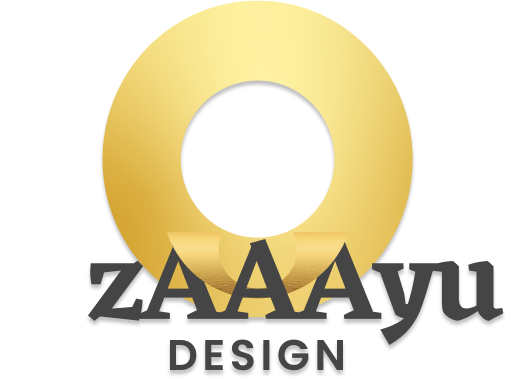With over half of web traffic coming from mobile devices, having a mobile-friendly website is no longer optional. Follow this checklist to ensure your site works flawlessly on smartphones and tablets:
- Use a Responsive Design
- Ensure your website automatically adjusts to fit any screen size.
- Test Your Site on Multiple Devices
- Use tools like BrowserStack to test your site on different devices.
- Optimize Images for Mobile
- Compress images to reduce load times.
- Use responsive images that scale with the screen size.
- Simplify Navigation
- Use a hamburger menu for easy access to links.
- Ensure buttons and links are large enough to tap.
- Improve Page Speed
- Aim for a load time of under 3 seconds.
- Use tools like PageSpeed Insights to identify issues.
- Use Large, Readable Fonts
- Choose fonts that are easy to read on small screens.
- Use a minimum font size of 16px.
- Avoid Pop-Ups on Mobile
- Intrusive pop-ups can frustrate mobile users.
- If you must use them, make them easy to close.
- Enable Accelerated Mobile Pages (AMP)
- Use AMP to create lightweight, fast-loading pages for mobile users.
- Test Forms and CTAs
- Ensure forms are easy to fill out on mobile devices.
- Make CTA buttons large and tappable.
- Check for Mobile-Friendly Errors
- Use Google’s Mobile-Friendly Test tool: https://search.google.com/test/mobile-friendly.
A mobile-friendly website is essential for reaching your audience. Use this checklist to ensure your site provides a seamless experience on all devices.