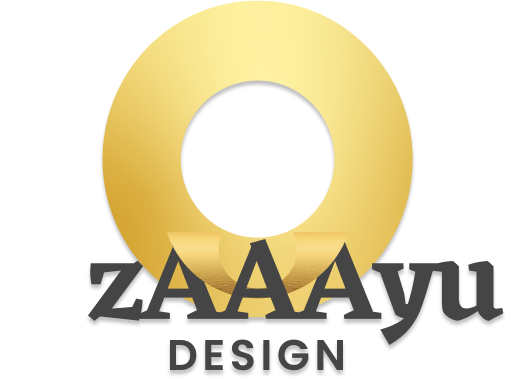Budget-Friendly Website Improvements That Make You Look Professional
As a small business owner, you understand the importance of making a good impression. Your website often serves as the first point of contact between you and potential customers—it’s essentially your digital storefront. But unlike major corporations with dedicated web teams and massive budgets, you’re working with limited resources while juggling countless other responsibilities.
The good news? You don’t need to spend thousands on a complete website overhaul to look professional online. Some of the most impactful website improvements are surprisingly affordable—or even free—requiring just a bit of time and attention to detail.
Let’s explore budget-friendly website improvements that can dramatically enhance your professional image and help you compete with bigger businesses in your industry.
Why Website Professionalism Matters for Small Businesses
Before diving into specific improvements, let’s consider why this matters: studies show that 75% of consumers judge a company’s credibility based on their website design. For small businesses, this first impression can be the difference between gaining a new customer or losing them to a competitor.
A professional-looking website isn’t just about aesthetics—it’s about building trust. When your online presence looks polished and thoughtful, customers are more likely to believe you’ll bring that same level of care and attention to your products or services.
1. Upgrade Your Visual Elements
The Challenge: Stock photos that scream “template website” and inconsistent visual elements that make your site look pieced together.
Budget-Friendly Solutions:
- Replace generic stock photos with authentic images – Use your smartphone to take high-quality photos of your actual business, products, team members, or workspace. Authentic imagery builds more trust than generic stock photos.
- Create a simple color scheme – Limit your website to 2-3 complementary colors that align with your logo. Use a free tool like Coolors or Adobe Color to find professional color combinations.
- Standardize your visual elements – Ensure all buttons, headings, and interactive elements have consistent styling throughout your site.
Cost: $0-$50 (potentially free if you take your own photos, or low-cost if you purchase a few quality stock images)
Quick Win: Replace your homepage hero image with a high-quality, relevant photo that showcases your actual business or products.
2. Refine Your Typography
The Challenge: Difficult-to-read fonts, inconsistent text sizing, and poor spacing that makes content feel cluttered and unprofessional.
Budget-Friendly Solutions:
- Limit yourself to 2 fonts maximum – Choose one for headings and one for body text. Google Fonts offers hundreds of professional options for free.
- Increase your line spacing (leading) – Simply increasing the space between lines of text improves readability dramatically.
- Create a clear hierarchy – Use consistent heading sizes (H1, H2, H3) to organize content in a way that guides readers through your pages.
- Increase font size for better readability – Body text should be at least 16px, especially for mobile users.
Cost: $0 (completely free to implement in most website platforms)
Quick Win: Increase your body text font size and line spacing for an instant readability upgrade that makes your content look more professional.
3. Streamline Your Navigation
The Challenge: Confusing menus with too many options that overwhelm visitors and make your site feel disorganized.
Budget-Friendly Solutions:
- Limit primary navigation to 5-7 items maximum – Move less essential pages to your footer or a dropdown menu.
- Use clear, descriptive labels – Replace vague terms like “Solutions” with specific offerings like “Landscaping Services.”
- Add a search function – Most website platforms offer this feature at no additional cost.
- Ensure mobile-friendly navigation – Test your menu on a smartphone to verify it works well on smaller screens.
Cost: $0 (available in most website platforms) to $50 (if you need a premium plugin)
Quick Win: Audit your current navigation menu and remove or reorganize any items that aren’t essential to most visitors’ needs.
4. Improve Your Contact Information Accessibility
The Challenge: Hidden contact information that makes potential customers work too hard to reach you.
Budget-Friendly Solutions:
- Add contact information to your header or footer – Make your phone number and email visible on every page.
- Create a prominent “Contact Us” button – Use a contrasting color to make it stand out.
- Add business hours to multiple locations – Include them on your contact page, homepage, and footer.
- Implement click-to-call functionality – Make phone numbers tappable on mobile devices.
Cost: $0 (built into most website platforms)
Quick Win: Add your phone number to your website header with click-to-call functionality enabled.
5. Speed Up Your Website
The Challenge: Slow loading times that frustrate visitors and make your site seem outdated.
Budget-Friendly Solutions:
- Compress images before uploading – Use free tools like TinyPNG or Squoosh to reduce file sizes without losing quality.
- Remove unnecessary plugins or widgets – Each additional element can slow down your site.
- Enable browser caching – Most website platforms have built-in caching options or free plugins available.
- Delete unused themes and plugins – These can continue to load resources even when not actively used.
Cost: $0-$10 (many optimization tools have free versions)
Quick Win: Compress all images on your most visited page for an immediate speed improvement.
6. Add Social Proof
The Challenge: Lack of credibility indicators that leave visitors unsure whether to trust your business.
Budget-Friendly Solutions:
- Display customer testimonials prominently – Feature real feedback from satisfied customers.
- Add trust badges – Include industry certifications, association memberships, or security certifications.
- Showcase client logos – With permission, display logos of businesses you’ve worked with.
- Embed Google reviews – Let prospects see your ratings directly on your website.
- Add case studies or success stories – Even simple before/after scenarios can be powerful.
Cost: $0 (implementing these elements is typically free)
Quick Win: Add three customer testimonials to your homepage with the customers’ names and locations (with permission) for instant credibility.
7. Create a Professional Email Address
The Challenge: Using a generic email address like gmail.com or hotmail.com for business correspondence.
Budget-Friendly Solutions:
- Set up an email address with your domain name – Change from businessname@gmail.com to name@yourbusiness.com.
- Display your professional email address on your website – Show visitors you’ve invested in your business identity.
- Update all contact forms to send to your professional email – Ensure consistency across all touchpoints.
Cost: $5-$6 per month (many web hosting packages include email addresses with your domain)
Quick Win: Create a professional email address and update it on your contact page immediately.
8. Fix Broken Elements
The Challenge: Outdated information, broken links, and non-functioning features that damage visitor trust.
Budget-Friendly Solutions:
- Test all links and buttons monthly – Ensure everything works as expected.
- Update copyright dates in your footer – A current year shows your site is maintained.
- Remove or fix any “under construction” or outdated sections – Either complete these areas or remove them entirely.
- Test contact forms – Send yourself a test message to verify forms work properly.
Cost: $0 (just requires your time and attention)
Quick Win: Check and update your copyright date and test all links on your homepage today.
Take Your Website from DIY to Professional-Looking Today
The difference between an amateur-looking website and a professional one often comes down to attention to detail rather than budget. By implementing these affordable improvements, you can transform your online presence and compete with businesses many times your size.
Remember, you don’t need to tackle everything at once. Start with one or two quick wins, then gradually implement the rest over time. Each small improvement adds up to a significantly more professional impression.
Not sure which improvements would have the biggest impact on your specific website? We’re offering a complimentary 20-minute Website Professional Polish consultation for small businesses. During this session, we’ll:
- Identify the 3 most impactful budget-friendly improvements for your specific website
- Provide guidance on how to implement them yourself
- Share a resource list of free and low-cost tools to help you maintain a professional web presence
Ready to make your website look more professional without breaking the bank? Schedule your free Website Professional Polish consultation today!
Zaaayu Design understands the unique challenges small businesses face. Our holistic approach combines UX, UI Design, SEO, and Marketing expertise to create websites that not only look professional but also deliver real business results—all while respecting your budget constraints.