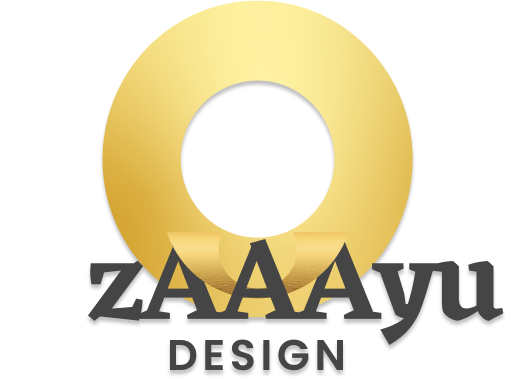When you first launched your small business, a DIY website made perfect sense. You were budget-conscious, just starting out, and needed something online quickly. That DIY approach served an important purpose – it got you up and running without breaking the bank.
But as your business grows, there comes a pivotal moment when that homemade website starts to feel more like a limitation than an asset. The question isn’t whether a DIY website can work – many do for a time – but rather, is it still the right solution for where your business is now and where you want it to go?
Let’s explore the signs that it might be time to transition from DIY to professional web design, and how to make that transition as smooth and beneficial as possible.
Signs Your DIY Website Is Holding Your Business Back
Your Website Doesn’t Reflect Your Current Business Quality
Your business has evolved since you started. Your products have improved, your service has been refined, and your expertise has grown. But does your website reflect that growth? Many business owners invest in upgrading their physical locations, product quality, and staff training, yet continue using the same basic website they created years ago.
Reality Check Visit your top competitor’s website, then immediately look at yours. Would a new customer perceive your business as equally professional and established? If not, your DIY site might be creating a credibility gap.
You’re Apologizing for Your Website
“Our website is a bit outdated, but…” or “Don’t mind the website, we’re planning to update it soon…” – if you’ve found yourself making these comments to customers, it’s a clear sign your website no longer represents your business the way you want it to.
Your website should be something you’re proud to direct people to, not something you feel the need to explain away.
Your Business Has Outgrown Your Technical Skills
DIY website builders are designed to help non-technical users create decent-looking websites. But as your business grows, your website needs often become more complex
- E-commerce capabilities with inventory management
- Customer account portals
- Appointment scheduling that syncs with your calendar
- Advanced contact forms with conditional logic
- Membership areas or gated content
- Custom functionality specific to your industry
When you find yourself repeatedly hitting the limitations of what you can create or maintain yourself, it’s a sign professional help would be valuable.
Your Website Isn’t Bringing In Business
Perhaps the most important indicator your website isn’t actively contributing to your business growth. A website should be more than a digital brochure – it should be generating leads, driving sales, and reducing your workload through automation.
Look at your website analytics. Are visitors taking the actions you want them to take? Is your website appearing in search results for relevant keywords? If your website isn’t working as a business tool, it’s time for an upgrade.
You’re Spending Too Much Time on Website Maintenance
Time is your most valuable resource as a small business owner. If you’re spending hours struggling with website updates that a professional could handle in minutes, you’re not saving money – you’re losing it.
Calculate what your time is worth hourly, then multiply by the hours spent on website maintenance. That’s the real cost of your “free” DIY website.
The Cost-Benefit Analysis of Professional Web Design
When considering the move from DIY to professional, many small business owners focus solely on the upfront cost difference. But the true calculation is much more nuanced.
Hidden Costs of DIY Websites
- Opportunity cost of your time Hours spent managing your website are hours not spent on revenue-generating activities
- Lost sales from poor user experience Visitors who leave without converting due to website limitations
- Brand perception costs Potential customers who choose competitors with more professional online presence
- Technical debt The accumulating cost of putting off proper development, often resulting in eventual rebuilds
- Stress and frustration The mental toll of managing technology outside your expertise
Benefits of Professional Web Design
- Expertise in conversion optimization Professionals know how to structure sites to convert visitors into customers
- Custom functionality Solutions tailored to your specific business needs
- Professional content and imagery Skilled copywriting and visual assets that elevate your brand
- Technical maintenance handled for you Updates, security, and technical issues managed by experts
- Strategic guidance Direction on how your website can better support your business goals
The ROI Timeline
Professional websites typically have a higher upfront cost but deliver better ROI over time. Consider
- How many additional sales would your website need to generate to pay for the investment?
- What is the lifetime value of each new customer your improved website might attract?
- How much time would you reclaim to focus on core business activities?
For most growing businesses, the investment in professional web design typically pays for itself within 6-12 months through a combination of increased sales, time savings, and improved brand perception.
Preparing for a Smooth Transition to a Professional Website
1. Audit What’s Working (and What Isn’t)
Before approaching a web design professional, take time to analyze your current website
- Which pages get the most traffic?
- What content do customers find most valuable?
- Which aspects of your current site do you like?
- What specific limitations are you looking to overcome?
This self-assessment helps ensure you don’t lose what’s already working while addressing the shortcomings.
2. Gather Your Digital Assets
Collect all the elements that will need to be transferred or incorporated
- Domain registration information
- Website hosting details
- Current logo files and brand elements
- Content and images you want to keep
- Email addresses associated with your website
- Third-party services connected to your site (Google Analytics, newsletter services, etc.)
Having these ready makes the transition process much smoother.
3. Establish Clear Goals for Your New Website
Define what success looks like for your professional website
- Are you primarily looking to generate more leads?
- Do you need e-commerce capabilities?
- Is better mobile performance a priority?
- Do you need specific functionality like appointment booking?
- Are you looking to improve your search engine rankings?
The more specific your goals, the better a professional can design solutions to meet them.
4. Set a Realistic Budget and Timeline
Professional websites are investments that come in many price points. Research typical costs for your industry and business size, and be prepared to discuss
- Your overall budget range
- Must-have versus nice-to-have features
- Timeline considerations (busy seasons, upcoming product launches, etc.)
- Ongoing maintenance needs and budget
Remember that the cheapest option is rarely the best value in the long run.
Finding the Right Web Design Partner for Your Small Business
The success of your professional website largely depends on choosing the right partner. Here’s what to look for
Portfolio Alignment
Review potential partners’ previous work. Look beyond surface aesthetics to consider
- Have they worked with businesses similar to yours?
- Do their designs achieve the functionality you need?
- Is their design style compatible with your brand vision?
Communication Style and Process
Your web designer should be able to explain complex concepts in terms you understand and demonstrate a clear process
- How do they gather requirements