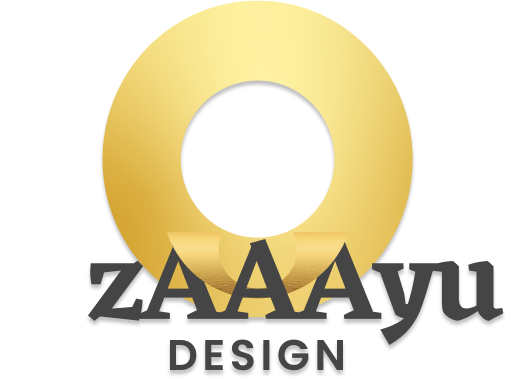As a small business owner, you’re juggling inventory, employees, and customer service all at once. Your website shouldn’t be another headache—it should be working for you while you focus on what you do best. But here’s the reality many business owners face, having a website is one thing, but having a website that actually converts visitors into paying customers is something else entirely.
If you’ve ever looked at your website analytics and wondered why hundreds of visitors aren’t translating into actual sales or inquiries, you’re not alone. The good news? A few strategic website features can dramatically improve your conversion rates without requiring a complete redesign or technical expertise.
Why Your Website Conversion Rate Matters
Think of your website as your 24/7 salesperson. If that salesperson isn’t closing deals, it doesn’t matter how good they look or how many people they talk to. What matters is results.
For small businesses, even a modest improvement in conversion rate can have a significant impact on your bottom line. Increasing your conversion rate from 1% to 3% doesn’t sound like much, but that’s effectively tripling your business from the same amount of traffic!
Let’s dive into five proven website features that can transform browsers into buyers for your small business.
1. Clear, Benefit-Focused Call-to-Action Buttons
The Challenge: Many small business websites have vague buttons like “Learn More” or “Click Here” scattered throughout their pages, leaving visitors unsure about what action to take next.
The Solution: Strategic, benefit-focused call-to-action (CTA) buttons that guide visitors toward conversion.
How to Implement:
- Place your primary CTA button above the fold (visible without scrolling)
- Use action-oriented, specific language that highlights benefits: “Get My Free Quote” instead of “Submit”
- Make buttons visually stand out with contrasting colors
- Limit the number of CTAs per page to avoid overwhelming visitors
- Test different button text to see what resonates with your audience
Real-World Example:
A local plumbing company changed their generic “Contact Us” button to “Get Emergency Plumbing Help Now” and saw their contact form submissions increase by 27% in just two weeks.
2. Mobile-Optimized Design That Prioritizes Speed
The Challenge: Last year, over 60% of web traffic comes from mobile devices, yet many small business websites are still designed primarily for desktop users.
The Solution: A truly mobile-first design approach that prioritizes fast loading times and easy navigation on smaller screens.
How to Implement:
- Test your website’s mobile speed using Google’s PageSpeed Insights
- Compress images to reduce loading time
- Simplify menus for thumb-friendly navigation
- Ensure text is readable without zooming
- Make phone numbers tap-to-call
- Optimize forms to require minimal typing on mobile keyboards
Real-World Example:
A local bakery improved their mobile page speed from 8 seconds to 2.5 seconds and saw a 34% increase in mobile orders within a month, simply by optimizing images and simplifying their menu structure.
3. Trust Signals That Build Credibility
The Challenge: Online visitors are naturally skeptical, especially when considering smaller, local businesses they may not be familiar with.
The Solution: Strategic placement of trust signals that reassure potential customers about your legitimacy and reliability.
How to Implement:
- Display customer reviews prominently (and respond to them)
- Show industry certifications and partnerships
- Include security badges, especially on checkout pages
- Feature logos of well-known clients or media mentions
- Add customer testimonials with real names and photos when possible
- Include your physical address and local phone number
Real-World Example:
A small accounting firm added client testimonials with photos to their homepage and saw a 40% increase in consultation requests. These personal stories helped humanize their services and build trust with potential clients.
4. Simple Contact Forms That Remove Friction
The Challenge: Long, complicated contact forms create unnecessary barriers between interested visitors and becoming leads.
The Solution: Streamlined forms that ask for only essential information, making it easy for visitors to take that first step.
How to Implement:
- Limit initial contact forms to 3-5 fields maximum
- Only ask for information you absolutely need at this stage
- Use clear field labels instead of placeholder text that disappears
- Include a privacy statement reassuring visitors about their data
- Make error messages helpful and specific
- Test your form on mobile devices to ensure a smooth experience
Real-World Example:
A local real estate agent shortened their property inquiry form from 12 fields to just 4 (name, email, phone, property address) and saw form completions double overnight. They still gathered additional information, but only after establishing initial contact.
5. Personalized Content That Speaks Directly to Visitor Needs
The Challenge: Generic website content that tries to appeal to everyone often ends up connecting with no one.
The Solution: Strategic content personalization that makes visitors feel understood and addresses their specific needs.
How to Implement:
- Create separate landing pages for different customer segments
- Use language that directly addresses customer pain points
- Include an FAQ section answering common objections
- Showcase relevant case studies based on industry or need
- Consider simple AI tools that can recommend content based on visitor behavior
- Use location-specific information for local businesses
Real-World Example:
A pet groomer created separate service pages for different pet types, with specific information for dog owners, cat owners, and exotic pet owners. This targeted approach increased their booking conversions by 45% as visitors found exactly what they were looking for without hunting through generic service descriptions.
Taking the Next Step: Your Website Conversion Checkup
Your website should be more than just a digital brochure—it should be your hardest-working salesperson. Implementing even one or two of these features can significantly impact your conversion rates and help your small business grow.
Not sure where to start? We offer a complimentary 15-minute Website Conversion Checkup where we’ll analyze your current site and identify which of these features could make the biggest impact for your specific business.
During this no-obligation consultation, you’ll receive:
- A prioritized list of conversion-boosting improvements specific to your website
- One “quick win” suggestion you can implement immediately
- A realistic assessment of potential ROI from these improvements
Ready to turn more visitors into customers? Schedule your free Website Conversion Checkup today!
Zaaayu Design helps small businesses create websites that don’t just look good—they perform. With our holistic approach combining UX, UI Design, SEO and Marketing expertise, we build websites that actually contribute to your bottom line.