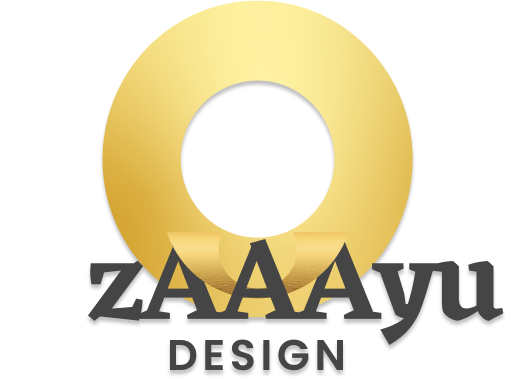Did you know that 46% of Google searches are people looking for local businesses? Even more surprising, over 50% of those searchers click on the Google Map Pack—the section at the top of Google that shows local businesses on a map.
That’s right most people aren’t clicking on ads or scrolling through website listings. They’re going straight to the map and choosing a business from there. So, how do you make sure your business is one of the lucky few that ranks at the top?
In this guide, I’ll walk you through 7 actionable steps to optimize your Google Business Profile and dominate the local map rankings. Whether you’re a plumber, a bakery owner, or a dog groomer, these tips will help you get noticed by your local customers.
Why Google Business Listings Matter for Small Businesses
Before we dive in, let’s talk about why this is so important. Google Business listings are like your digital storefront. They’re often the first thing potential customers see when they search for your services. And if you’re not in the top 3 results on the map, you’re missing out on a huge chunk of business.
Think about it if someone searches for “emergency plumber near me,” they’re not going to scroll through pages of results. They’re going to call one of the top 3 businesses they see on the map. Your goal is to be one of those businesses.
7 Steps to Rank Your Google Business Listing at the Top
1. Choose the Right Business Category
Your primary business category is one of the most important ranking factors for Google. It tells Google what you do and helps them match you with relevant searches. But here’s the catch many businesses choose the wrong category.
For example, should you choose “lawn care service” or “landscaper”? “Piano instructor” or “music school”? To figure out the best category for your business, use a free Chrome plugin called GMB Everywhere. This tool lets you spy on your competitors and see which categories they’re using. Simply look at the top-ranking businesses for your target keywords and use the same category they’re using.
2. Optimize Your Business Name for Search
Did you know that your business name can help you rank better? If possible, include your main keyword in your business name. For example, if you’re a lawn care service in Denver, naming your business “Big Mike’s Denver Lawn Care” will help you rank better for “Denver lawn care” than a generic name like “Big Mike’s Mowing.”
Just remember Google’s policy requires that your business name be real and accurate. So, don’t stuff it with keywords—just include the ones that naturally fit.
3. Be in the Right Location
Google loves businesses that are close to their customers. If your business isn’t located within the city limits of the area you’re targeting, you’re at a disadvantage. But don’t worry—you don’t have to move your entire operation.
You can use a co-working space or a virtual office as your business address, as long as it’s staffed during business hours. This trick can help you rank in the city you want to target, even if you’re not physically located there.
4. Write a Keyword-Rich Business Description
Your business description is your chance to tell Google and potential customers what you’re all about. Use this space to include keywords that describe your services and the areas you serve. For example, if you’re a plumber in Chicago, your description might say
“We’re a family-owned plumbing company serving Chicago and the surrounding areas. From leaky faucets to emergency pipe repairs, we’ve got you covered. Call us today for fast, reliable service!”
Don’t forget to fill out the services section of your profile, too. Stick to the main services you offer so Google gets a clear picture of what you do.
5. Add High-Quality Photos and Videos
Photos and videos aren’t just for show—they’re a ranking factor, too. Google wants to see that you’re an active, legitimate business, and high-quality visuals can help with that.
Here’s a pro tip geotag your photos and videos to your service area. Use a free tool like GeoImgr to tag your images with the location where they were taken. This helps Google understand where your business operates and can boost your local rankings.
6. Get More Reviews (and Respond to Them)
Reviews are a huge ranking factor for Google Business listings. The more 4- and 5-star reviews you have, the more trusted and established your business appears.
But here’s the thing most customers won’t leave a review unless you ask. So, start asking! Send a follow-up email or text after a job is completed, and include a direct link to your Google review page. A simple message like this can work wonders
“Hey [Customer Name], thanks for choosing [Your Business Name]! We’re a small business, and reviews mean the world to us. If you have a moment, we’d love it if you could leave us a quick review on Google. Thank you!”
And don’t forget to respond to reviews—both positive and negative. It shows that you care about your customers and helps build trust with potential clients.
7. Optimize Your Website Landing Page
If you’re linking to your website from your Google Business profile, make sure the page you’re linking to is optimized for local SEO. This means including your business name, address, and phone number (NAP) on the page, as well as relevant keywords in the title and headings.
Another tip embed a Google Map on your landing page. This can enhance your local SEO and increase your chances of appearing in local map searches.
Finally, try to get backlinks from other local businesses or news outlets. If you work with another business or volunteer for a local event, ask them to link to your website. This helps Google see that you’re an active, trusted member of the community.
Conclusion Start Dominating the Map Pack Today
Ranking your Google Business listing at the top of the map pack isn’t just about luck—it’s about strategy. By following these 7 steps, you can optimize your profile, attract more customers, and grow your business.
So, what are you waiting for? Start implementing these tips today, and watch your local rankings soar. And if you found this guide helpful, share it with another small business owner who could use a boost!